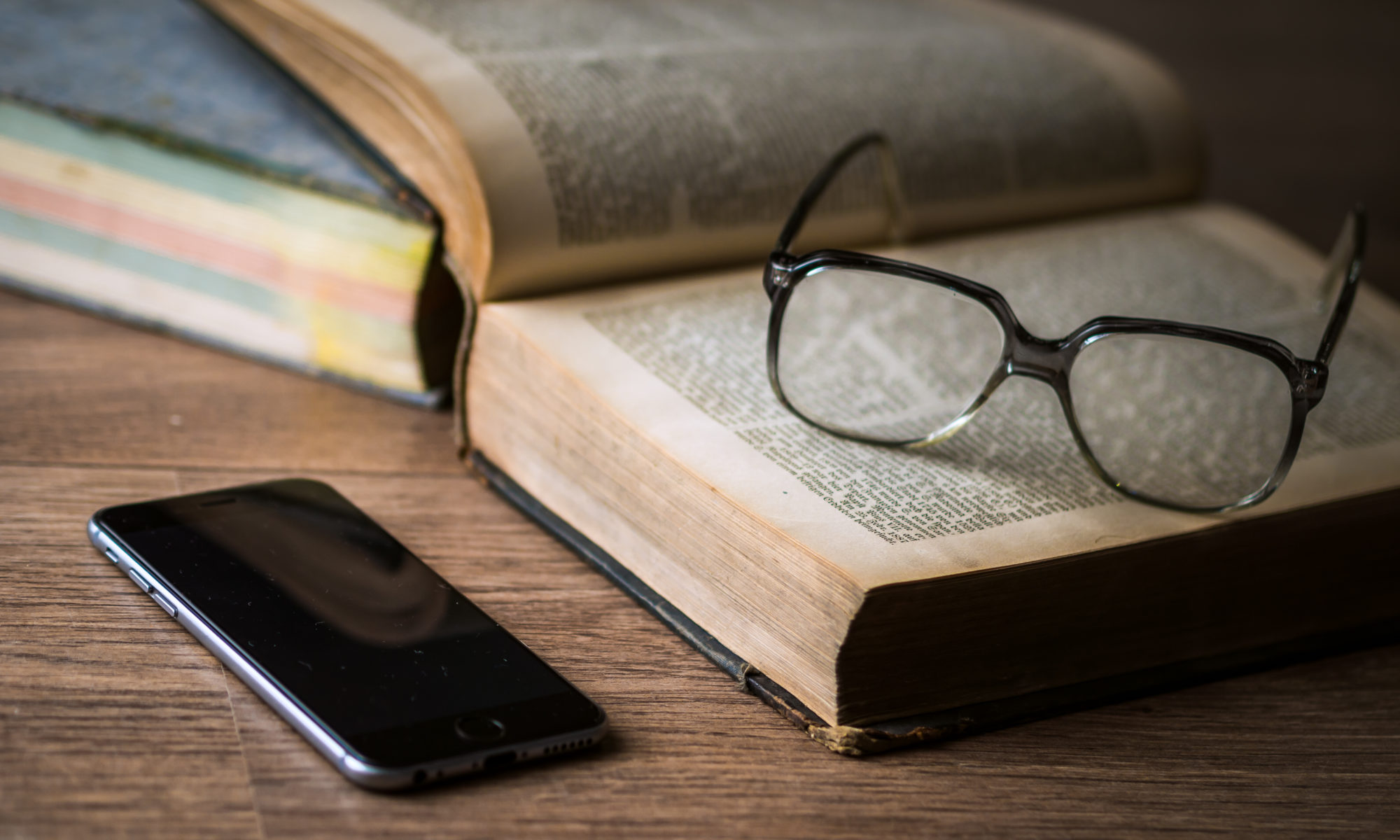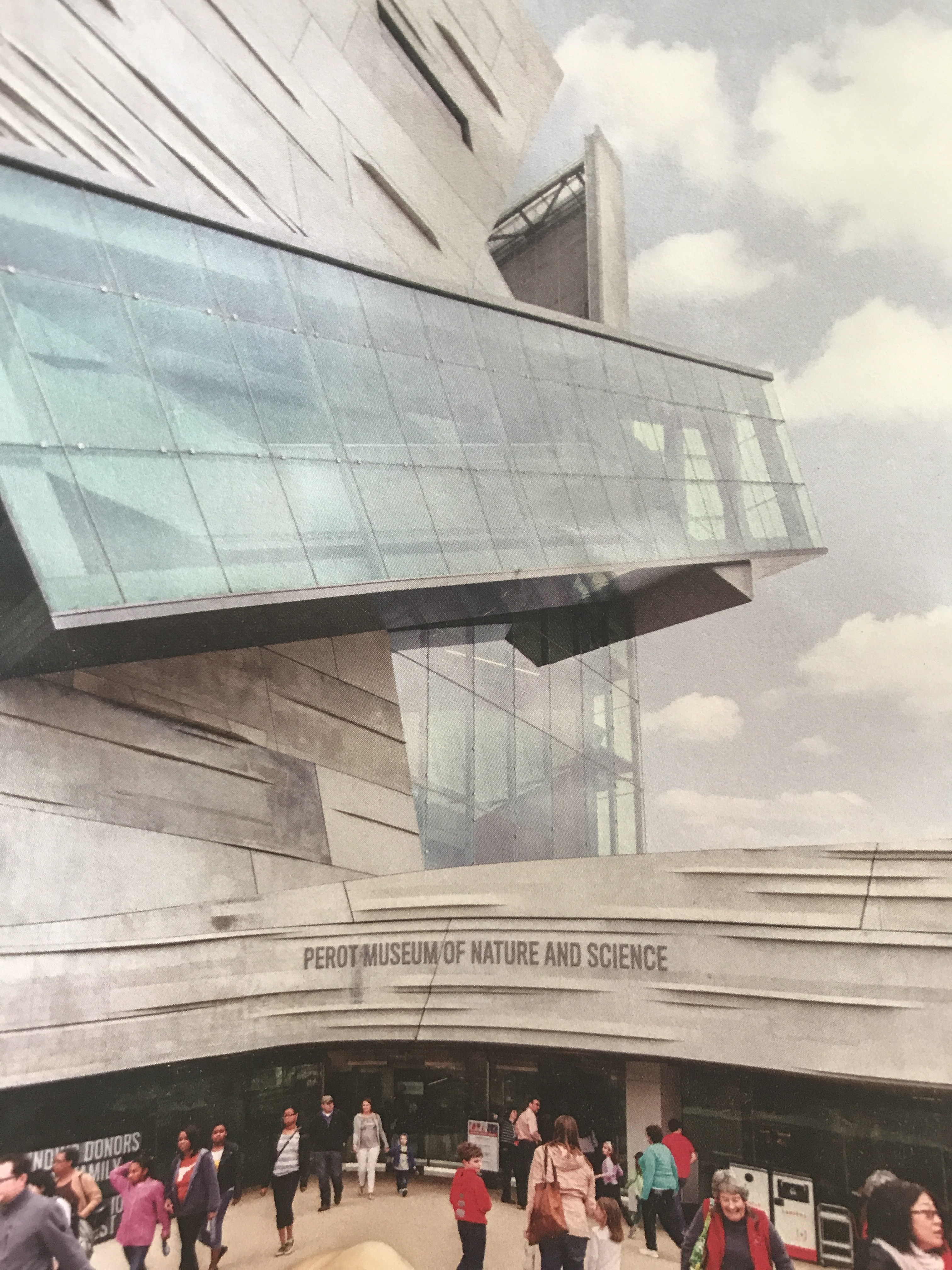This post may contain affiliate links.)
Does time keep you from learning something new? What about distractions that keep you from learning optimally? If so, the Pomodoro Technique may be a good solution for you. Created by Francesco Cirillo in the late 1980, the Pomodoro Technique is a method of time management that enhances learning time – helping you do more with less time.
Cirillo’s method uses a timer to break down work or practice sessions into intervals. Traditionally, Cirillo determined 25 minute time segments were ideal, but amount of time can be adjusted. Each interval was separated by short breaks from the work.
A typical hour long Pomodoro type work session would look like this:
- Decide what you are going to work on (if you have a learning schedule already established on your calendar, this part is easy) for 25 minutes.
- Put away anything that could distract you (smartphone, email, etc…turn it all OFF).
- Set your timer for 25 minutes.
- Start your timer and get to work. Do nothing else for those 25 minutes.
- When the timer goes off, take a break. Really, do it, even if you are on a roll.
- Set the timer for 25 minutes and repeat.
You will be amazed at how your productivity increases.
This technique works for multiple reasons.
- It keeps you on track.
- It keeps you motivated because it is easier to convince yourself to do something for 25 minutes, even if you don’t want to do it.
- It keeps you engaged because even when you are on a roll, when your timer makes you stop, you are excited to get started again.
- It helps you work on your time management, realizing how long things really take you, which helps you plan your calendar.
This technique works for anything you are learning, but also works on tasks like cleaning the house, exercising, organizing, etc. You can buy a Pomodoro timer, or you can use any timer you have. I often use the timer on my phone. There is even a Pomodoro timer app that will help make the process easier.
If you have something you want to learn or a task you have been putting off, try out this technique and let me know how it goes. We waste so much time when we sit down to work because we often get distracted, this technique greatly reduces the distraction.
Note: Pomodoro means tomato in Italian. Francesco Cirillo had a tomato timer when he began this technique, which is why the tomato timers are sold as a Pomodoro tool.