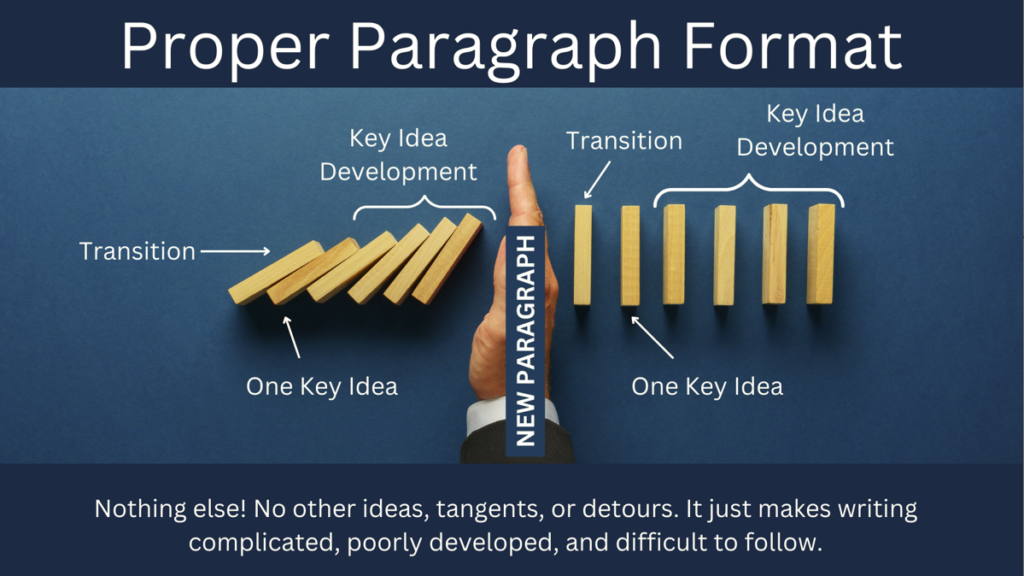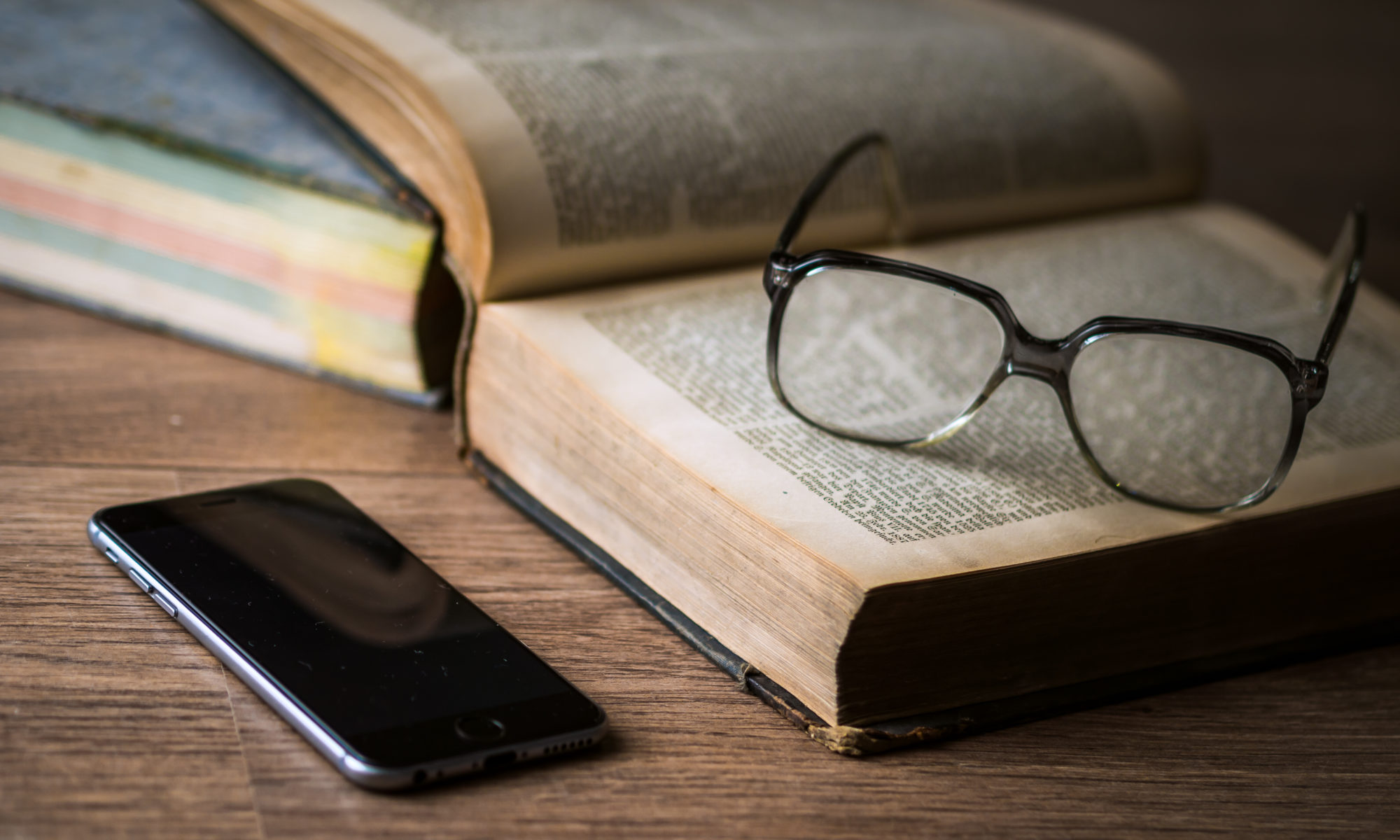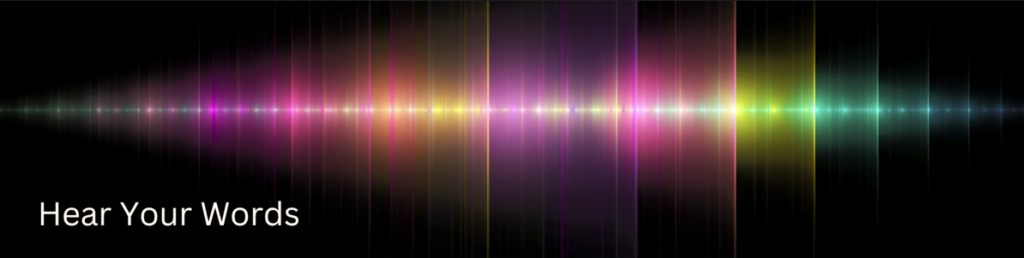
Bit #36 – Hear Your Words
There are many ways to revise and edit your writing. One of the best is to have someone read your words aloud to you. When you hear your words, you notice more areas that need revision than you do when you read your words.
While you can read your writing aloud to yourself (and you should), the process is much more successful if someone else reads your writing to you. Yes, I realize the thought of hearing your words out loud can be frightening, but it is worth it.
There are a few ways to hear your words. The most effective is to have an actual person read your work to you. Find a friend or colleague and ask them to read part of your work to you.
If you cannot find an actual person to read your work aloud (or you cannot bring yourself to do it), there are programs that will read your writing for you. These computer programs have computer-sounding voices, but they are better than nothing. Adobe and MS Word 365 are two of the best. Both programs have a “read” feature. In Adobe, under “View,” click the tab to Read out loud. In MS Word 365, you can find the “read” option under the Review tab.
To take it a step further, ask the person to read one paragraph at a time, and after finishing each paragraph, have them tell you the main/key idea of the paragraph. This action helps you determine if your message is clear and your paragraphs are organized well.