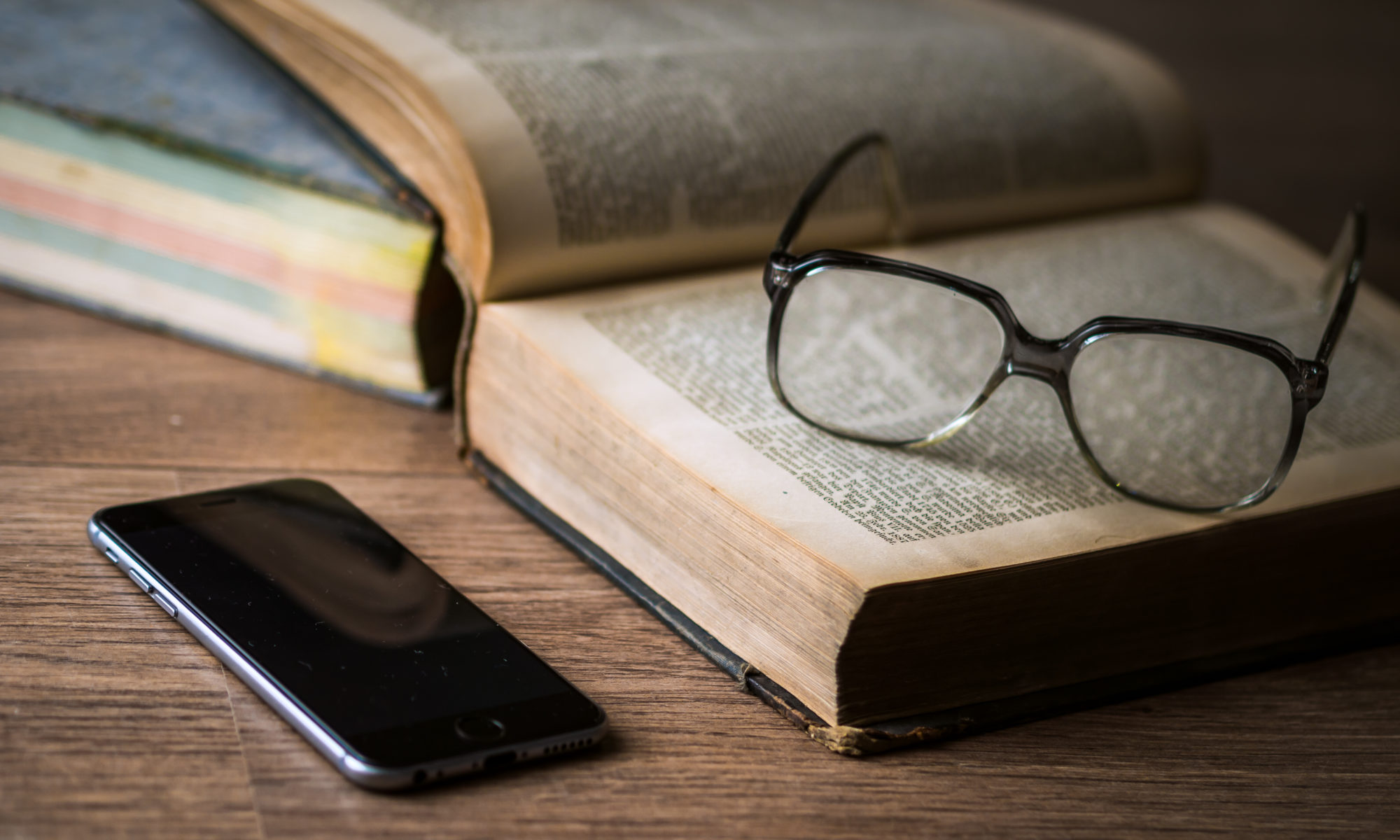Bit #40 – Editing Tips
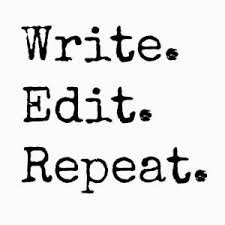
This week, we will once again take advice from Dr. Pat Goodson (click book picture below for more information).
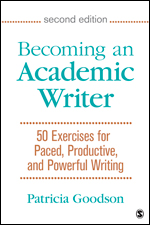
- Word Placement
“When words aren’t near the words they go with, they go with the words they’re near” (Cook, 1985, p. 18).
The way we position words in a sentence impacts their relationship and meaning. Confusion and ambiguity often result when words are poorly placed (Strunk & White, 2008). So, how do we make sure we place our words where they belong? Try this technique.
- Set your timer for 10 minutes (repeat as many times as needed).
- Highlight all of the nouns in your text (sentence by sentence).
- Examine the words that are close to each noun. Are the modifiers near the noun or in a completely different part of the sentence? (A modifier is a word, especially an adjective, that restricts or adds to the sense of a head noun (e.g., good and family in a good family house)).
- Move words around to fix your word placement problem as needed (i.e., put the modifiers by the nouns they modify).
- Repeat this activity for verbs and adverbs.
- Read Aloud
While reading what we write aloud is often uncomfortable, it is worth it. Reading your work out loud can be hugely eye-opening. This process helps you find errors in your own writing (e.g., long-winded, repetition, interruptions, deletions, etc.) and helps you notice how comfortable your language is as writing becomes clearer and more inviting when the language is comfortable to speak aloud (Elbow, 2010).
- Set your timer for 10-15 minutes.
- Print a copy of your text (printing is necessary because it changes the look of your text, so you are more likely to recognize errors).
- Read your text aloud, s-l-o-w-l-y, as if you are reading it for the first time, and make changes as you notice them (either stop at the moment and fix each error or make a mark/comment so you can go back and fix them all later).
- Then, have someone else complete the exercise with you (see #5 and #6).
- If you have a writing partner, do this activity with them and have your partner read your work to you. They will always catch more errors than you will.
- If you do not have a writing partner (you should get one), have your computer read your text to you. All computers can be configured to read aloud. Look in the set-up menu for the features to assist users with visual disabilities (or Google how to do it). The computer will not be as effective as it does not read with intonation or inflection, but you will still note areas that need work.
- Repeat as needed
Have fun editing! 🙂